Setting up GA4
If you are thinking of making the switch to GA4 and are unsure of exactly what it is or what it means, this article will guide you through some of the basics – how to implement the switch-over, why you need to make the transition from GA universal (aka Google Analytics) to GA4 and what the longer term implications are. Of course we also provide GA4 migration services and set up if you want to outsource this project.
What is GA4?
Quite simply, GA4 is the new replacement reporting system for your website traffic, the hits, interactions, goals and behaviours which will all be reported using the GA4 system. It is actually going to fully replace Universal Analytics (also simply known as Google Analytics) in June 2023 – which may lead you to believe that you can make the switch then – however, if you don’t switch over by 1st July 2022 then you risk losing year on year data which for many businesses is vital for management reporting and future strategy and planning
This article is a top line guide to take you through some of the major changes and best practice guidance for making use of GA4 sooner rather than later.
The biggest difference to GA4 is that the reporting set-up is now based on event tracking, the biggest and most advantageous effect of this is that you get advanced tracking on some areas that through Universal are only available through setting up triggers and tags in GTM – these new automatic metrics cover things such as
- Page scroll depth
- Video views – for those with JS API enabled
- File downloads – when matching a regex trigger
- Site Search
- Page Views
These are all triggered through your website – and means that Google is no longer so dependent on cookies – this also further advances some of the recent changes to privacy laws and further enhances a trust element on site. It also allows for engagement rates and an engagement count to be attributed to page or screen or topic – if you set up a content group.
The Case for making the transition to GA4 from Universal now
Fundamentally, you should be looking at setting up your GA4 property right now – Why? Well, far from wanting to be a scaremonger Universal is one of the most important platforms for recording, monitoring, and improving your website. There are other options and platforms but Google provides these tools for free and the data and customisation that you are able to obtain through the google suite of tools is second to none. It is the reason why businesses from start-ups through to enterprise-level companies utilise the tools to measure and monitor the performance of their digital activity.
The first thing that you need to understand is that the change-over in the reporting system to event-based means that many of the reporting base metrics are altering. The effect this has is that all of the charts and base data need to be re-evaluated and at the very least it means your agency or marketing professional will need to recreate their chart and data feed to provide the same level of information. However, what it really offers is an opportunity, a huge opportunity, to get ahead of the competition, to take the time to re-evaluate your website and reporting. To really look at what information is now available to you and what benefits it could bring would be wise. When making this type of transition to the new reporting we would always advise that you do this in tandem with your existing report structure as this allows you to assimilate the current data with the new data and make adjustments to suit your site, business, and marketing objectives.
We would advise making a direct transition by setting up your GA4 property and migrating any of the directly translatable goals and events and then using a 3 month period to further enhance your reporting and creating a new structure, naming conventions and additional triggers and the essential new custom parameters. What’s more, it offers the chance to get to grips with some of the reporting tools that Google offers such as, google data studio – providing you with real-time charts and data that can be created to suit your needs.
What are the biggest differences between GA4 and Universal?
As mentioned previously the platform runs on a completely separate set of base measurements, this means that many of the menu items available in Universal seem at first glance to have disappeared, this is not actually strictly true, and you will also find that there are many new features accessible instantly by going to the engagement, acquisition and monetisation tabs.
There is also a requirement to spend more time setting up areas such as behavioural reporting in GA4 . For example, in Universal, you will have become accustomed to the behaviour tab and the very handy chart representation of behavioural flows that can in one click provide data on for example, landing page performance and depth of site penetration. These types of charts are still possible but will need someone familiar with the platform to set-up in the explore section of GA4 – there are many similar requirements for set-up in the new platform.
Universal Behaviour Flow – Landing Page
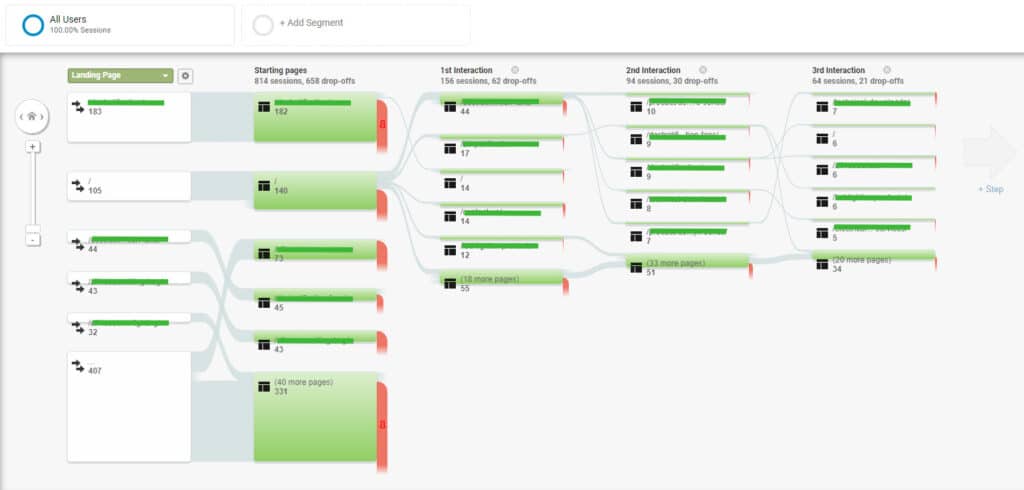
GA4 Path exploration

Goals are being replaced completely – it is possible to set these up – though many will need a GTM container and set of triggers implementing – this terminology is again, being replaced by events categories, elements, actions and conversions. The set-up of conversions is largely dependent on your specific site (the data layers available on each interaction or element) some can be set up in GA4 directly – such as page visits – others will need GTM set-up.
There is also a new addition of a Monetization tab – this is proving extremely useful for those with transactional sites and also ties into Google Ad Manager.
Who can set-up my GA4?
- You can do it yourself! You can go into your Google analytics container and create your new GA4 property, simply add the code snippet and the base information will start to populate.
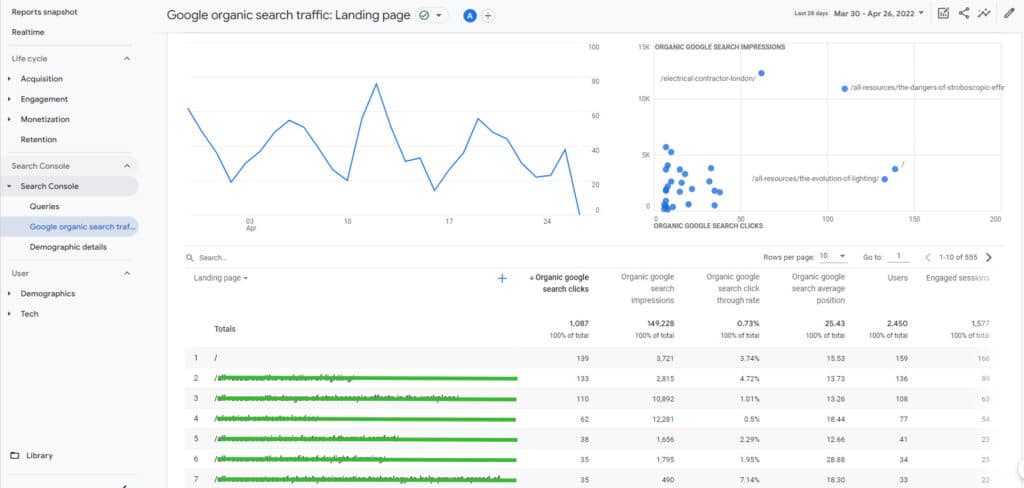
Use the library tab to add additional reports to your GA4 report view.
We would advise having a comparative view of Universal and GA4 accessible for analysis side-by-side on Universal and GA4 for a period of one year, hence now is the time to switch!
2. We can do it all for you.
GA4 Migration & set up with OnBrand
30 min consultation (FREE)
Initially we would suggest that you book a free 30m consultation – this will give you a chance to tell us
- what metrics are most important to you
- what your objectives are
- what you are most interested in reporting and recording
- what digital marketing campaigns you have planned
- the current suite of tools you are utilising to measure the performance of your marketing.
After the consultation, if you would like us to proceed we will require admin access to all of your google accounts and can then advise you fully on the costs in advance.
Migration Project (Price based on requirements)
We will analyse the current activity and provide a summary report of the actions and tracking implementation and a naming convention that we would recommend and those current tracking data sets that will have to be translated to the new events-based tracking. We will then create or analyse your existing Data Studio and start setting up the base data feeds.
After the above steps, we can set-up your new GA4 property. This will run concurrently with your Universal account and we would recommend also taking advantage of our Google data suite set-up allowing you to log in and see the stats as they happen and at a time that is convenient to you.
For most accounts, we advise spending a 3 month period adjusting and fine-tuning your GA4 set-up to allow your business to really take advantage of the new features available. We can also provide you with quarterly analysis and insight reporting and meetings alongside retained services in the campaign management, strategy and delivery of your digital marketing and SEO activities.





